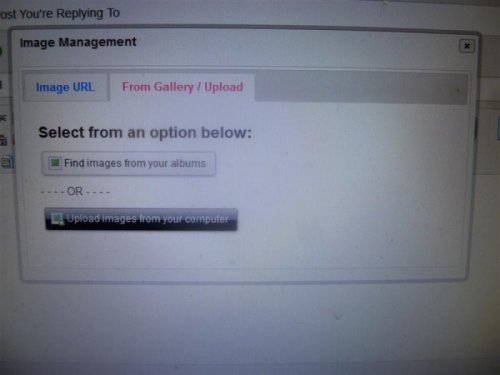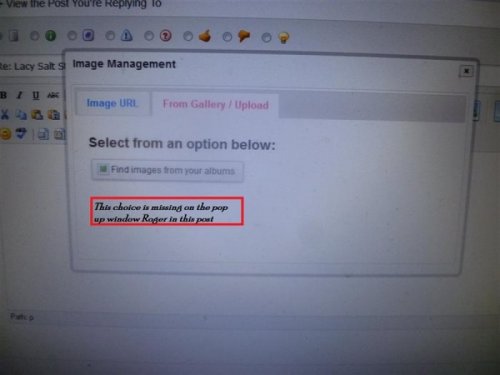Steve/sewell
Well-Known Member
- Joined
- Jan 23, 2010
- Messages
- 6,108
- Reaction score
- 5
- Points
- 0
In the new category in this forum Early 19th Century Decorative Glass I tried to add a post this morningAll of the text was entered and uploaded with no problems. When I tried to attach images to the post, the choice for upload images from your computer is not there. Let me explain,I clicked the picture icon as I always do and you get the small window that allows a couple of ways to add pictures. I want the choice (upload pictures from your computer). In this category ( General Chat About Bottles) and all the other individual category's in this forum you get this......the black narrow button that says ( upload images from your computer). [attachment=P1140165 (Medium).JPG]